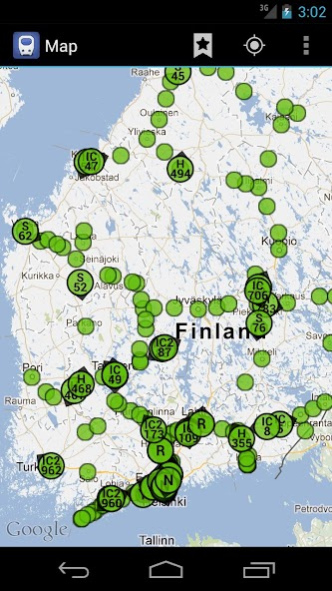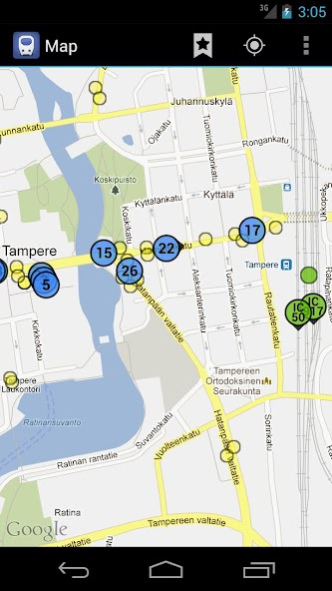Depart 1.17
Free Version
Publisher Description
Active development of Depart has ended (due to lack of spare time). Some features may still work while others may not.
Depart shows you where the local bus, tram, metro or train is right now in real-time. Also you can view locations of the stops, open their timetables and view local traffic bulletins. Currently are shown only few locations:
• Trams and metros and their stops from Helsinki region (HSL)
• Trains and train stations from Finland (VR)
• Buses and their stops from Tampere
• Bus stops from Turku and Jyväskylä
Depart fetches data from various providers and the quality of the data cannot be guaranteed. Some of the vehicles don’t have GPS trackers. Known issues and gaps with the data:
• VR: Some train stations don’t have the timetables.
Permissions:
“Internet” permission is used to get the map tiles and vehicle and stop locations.
“Your location” permission is used to pinpoint your location on the map so that you can easily see your nearest buses, trams, trains and stops.
Keywords: Espoo, Vantaa, Kauniainen, Kerava, Kirkkonummi, Sipoo, Järvenpää, Nurmijärvi, Tuusula, Mäntsälä, Pornainen, Hyvinkää, Vihti, HSL, Lissu
About Depart
Depart is a free app for Android published in the Geography list of apps, part of Education.
The company that develops Depart is Kimmo Ahola. The latest version released by its developer is 1.17. This app was rated by 1 users of our site and has an average rating of 3.0.
To install Depart on your Android device, just click the green Continue To App button above to start the installation process. The app is listed on our website since 2018-11-18 and was downloaded 18 times. We have already checked if the download link is safe, however for your own protection we recommend that you scan the downloaded app with your antivirus. Your antivirus may detect the Depart as malware as malware if the download link to com.sekakuoro.depart is broken.
How to install Depart on your Android device:
- Click on the Continue To App button on our website. This will redirect you to Google Play.
- Once the Depart is shown in the Google Play listing of your Android device, you can start its download and installation. Tap on the Install button located below the search bar and to the right of the app icon.
- A pop-up window with the permissions required by Depart will be shown. Click on Accept to continue the process.
- Depart will be downloaded onto your device, displaying a progress. Once the download completes, the installation will start and you'll get a notification after the installation is finished.